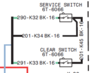-
Thank you for visiting HeavyEquipmentForums.com! Our objective is to provide industry professionals a place to gather to exchange questions, answers and ideas. We welcome you to register using the "Register" icon at the top of the page. We'd appreciate any help you can offer in spreading the word of our new site. The more members that join, the bigger resource for all to enjoy. Thank you!
You are using an out of date browser. It may not display this or other websites correctly.
You should upgrade or use an alternative browser.
You should upgrade or use an alternative browser.
The famous Cat "Click Box"
- Thread starter Nige
- Start date
kshansen
Senior Member
- Joined
- Mar 11, 2012
- Messages
- 11,165
- Location
- Central New York, USA
- Occupation
- Retired Mechanic in Stone Quarry
Just an example of how Cat can hide things. As I recall the 769D S/N 5SS00621 we had at the quarry had switches on the dash and some behind the drivers seat.Wow! I've never seen a truck with the service and clear rockers. I have done inspections on trucks with the four pin setup and all worked fine. I've seen the "B" series trucks and they only had the big connector for the lap tops. I don't recall if they even had the test button anywhere to shift the monitor panel. I'll have check that out also.
Thanks for all your efforts on this project!
I could look into if it is important but recall to do some of the clicker box type things you had to push a rocker on the dash and one behind the seat at the same time. That could have been to clear the count for the number of loads or some such thing.
John C.
Senior Member
Newest Cat truck I actually had to fix was a 773 with the electronically controlled transmission and traction control. It was all LEDs on a big panel behind the seat. Big rock trucks around here aren't real common and don't show up in the used market unless they are thirty plus years old and worn out.
Nige
Senior Member
That's old school right there! Then again looking back it was just part of the package cat had to offer for diagnostics. Myself With a let's say Automotive background, its the equivalent of jumpering the A.B terminal on a 80s GM vehicle to get a code flash! Man I'm dating my self.
kshansen
Senior Member
- Joined
- Mar 11, 2012
- Messages
- 11,165
- Location
- Central New York, USA
- Occupation
- Retired Mechanic in Stone Quarry
jeff112, Sure sucks at time to have someone talk about 1980's vintage as "old"! Now if you want real old school we could talk about rebuilding the magneto on my 1947 Farmall BN tractor I mow the back yard with! Guess I'm not the only one who has old stuff like that as NAPA dealer was able to supply all the parts needed in a couple days!That's old school right there! Then again looking back it was just part of the package cat had to offer for diagnostics. Myself With a let's say Automotive background, its the equivalent of jumpering the A.B terminal on a 80s GM vehicle to get a code flash! Man I'm dating my self.
I made one over 10 years ago and it's worked well. I used a small project box; mine is about 3"x2.5"x1" and the smaller size is good at times. The project was good for learning about electrical components and where to buy them.
Nige
Senior Member
Don't leave us hanging. Post a pic to take the mystery out of it for the noobs ......
Nige
Senior Member
This came up in another thread. The question was if you don't have access to a Click Box can you McGiver something..?
The answer is that you can - read on.....
Go back to post #16 on Page 1 where I tried to explain how the Click Box interacts with the machine electrical system. Forget the Click Box part for now and concentrate on the wiring between the "Caterpillar Monitor System" and the "Monitor Service Connector" (MSC), a 4 pin Deustch connector with male pins in it.....

The answer is that you can - read on.....
Go back to post #16 on Page 1 where I tried to explain how the Click Box interacts with the machine electrical system. Forget the Click Box part for now and concentrate on the wiring between the "Caterpillar Monitor System" and the "Monitor Service Connector" (MSC), a 4 pin Deustch connector with male pins in it.....

Last edited:
Nige
Senior Member
It can be done with nothing more than 2 pieces of 18SWG automotive cable each about 6" long plus 3 Deustch connector sockets, although the last items are somewhat optional. They do make the process far easier though. The machine connector looks like the one in the photo below. The two gold pins next to it are typical of the pins you'll find inside it. The mating sockets to those pins are like the one shown installed on the twisted end of the wire. Using them makes it easier to connect the wires.

Strip both ends of the two pieces of wire. Twist one end of piece together to form what looks like a chicken wishbone common at one end and with two separate ends at the other. Crimp a Deutsch female connector pin to each of the bare ends. I would make the wires longer than shown in the photo. I just knocked that up to illustrate what the assembly looks like.

Strip both ends of the two pieces of wire. Twist one end of piece together to form what looks like a chicken wishbone common at one end and with two separate ends at the other. Crimp a Deutsch female connector pin to each of the bare ends. I would make the wires longer than shown in the photo. I just knocked that up to illustrate what the assembly looks like.
Last edited:
Nige
Senior Member
This is what you do: -
1. To access the system in order to clear the Logged ones the Monitor Panel has to be put into Service Mode, so the idea is to duplicate the Click Box procedure of grounding both the Scroll and the Clear contacts of the Monitor System at the same time. This is what the Mode switch on the Click Box does if you look at the wiring diagram in Post #16.
2. Connect one of the separate ends of the cable to Pin #1 (wire #290) of the MSC, and connect the other one to Pin #2 (wire #291) of the MSC. The pin numbers of the connector are stamped on the back of it but I always use the Wire Numbers just to be sure.
3. Turn the key on and let the panel do the self-test. Connect the common end of the wire assembly to Pin #4 (wire #200) of the MSC. The display panel should change to show -0- which will then change every couple of seconds to -1-, -2-, etc.
4. When the display shows -3- remove the wire from Pin #4. The -3- should disappear from the Monitor and the first of the list of Diagnostic Codes should appear. Be aware that every Code is displayed in two steps. The first is the module recording the Code (e.g. 030, 081, 113), the second is the Code itself (096F03, 248F01, etc.), so even though the display will change to show one after the other on an endless loop it's all really one Code that you are seeing.
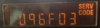
5. If the first displayed Code is Logged, you can clear it - go to the next Step. If it is Active you will have to Scroll to the next Code on the list - go to Step 7.
6. Remove the wire from Pin #1 of the MSC, leaving only the wire connected to Pin # 2. Then touch the common end (that you previously removed from Pin #4) briefly back to Pin #4 which will ground the Clear connector of the MSC. The Code should disappear and when it does it should be replaced by the next Code on the list. Continue clearing until a message END or three dashes --- appears. This indicates that you have reached the end of the list of Codes in the Monitor.
7. To Scroll to the next Code in the event of coming across one that is Active, remove the wire from Pin #2. Connect a single end of your wire assembly to Pin #1. Briefly touch the common end of the wire assembly to Pin #4. The current displayed Code should scroll to the next Code in the list. Be careful, if two consecutive Codes are the same module (e.g. 030) you might think it hasn't scrolled. Give the new Code a couple of seconds to display completely before deciding whether the list has scrolled to the next Code or not.
8. To summarize. If you clear a Logged Code the next Code on the list will automatically appear. If the next Code is Active you will need to Scroll past it on the list to access the next Logged Code.
9. There is nothing at all to stop you going through the complete Code list twice or even a dozen times if the mood takes you.
10. Once you finish clearing Codes the Monitor has to be put back to the Operating Mode again. Repeat Steps 3 and 4 above but obviously forget the first bit because your power is already on. The display will start at -3- and go upwards through each Mode in turn. A Monitor may have as few as 6 or as many as 10. Keep at it until it shows -0- again then disconnect the wire from Pin #4 and you're done. The display should then return to the normal Operating Mode that you had before you started. Remove the wire assembly completely and put it somewhere safe.
1. To access the system in order to clear the Logged ones the Monitor Panel has to be put into Service Mode, so the idea is to duplicate the Click Box procedure of grounding both the Scroll and the Clear contacts of the Monitor System at the same time. This is what the Mode switch on the Click Box does if you look at the wiring diagram in Post #16.
2. Connect one of the separate ends of the cable to Pin #1 (wire #290) of the MSC, and connect the other one to Pin #2 (wire #291) of the MSC. The pin numbers of the connector are stamped on the back of it but I always use the Wire Numbers just to be sure.
3. Turn the key on and let the panel do the self-test. Connect the common end of the wire assembly to Pin #4 (wire #200) of the MSC. The display panel should change to show -0- which will then change every couple of seconds to -1-, -2-, etc.
4. When the display shows -3- remove the wire from Pin #4. The -3- should disappear from the Monitor and the first of the list of Diagnostic Codes should appear. Be aware that every Code is displayed in two steps. The first is the module recording the Code (e.g. 030, 081, 113), the second is the Code itself (096F03, 248F01, etc.), so even though the display will change to show one after the other on an endless loop it's all really one Code that you are seeing.
5. If the first displayed Code is Logged, you can clear it - go to the next Step. If it is Active you will have to Scroll to the next Code on the list - go to Step 7.
6. Remove the wire from Pin #1 of the MSC, leaving only the wire connected to Pin # 2. Then touch the common end (that you previously removed from Pin #4) briefly back to Pin #4 which will ground the Clear connector of the MSC. The Code should disappear and when it does it should be replaced by the next Code on the list. Continue clearing until a message END or three dashes --- appears. This indicates that you have reached the end of the list of Codes in the Monitor.
7. To Scroll to the next Code in the event of coming across one that is Active, remove the wire from Pin #2. Connect a single end of your wire assembly to Pin #1. Briefly touch the common end of the wire assembly to Pin #4. The current displayed Code should scroll to the next Code in the list. Be careful, if two consecutive Codes are the same module (e.g. 030) you might think it hasn't scrolled. Give the new Code a couple of seconds to display completely before deciding whether the list has scrolled to the next Code or not.
8. To summarize. If you clear a Logged Code the next Code on the list will automatically appear. If the next Code is Active you will need to Scroll past it on the list to access the next Logged Code.
9. There is nothing at all to stop you going through the complete Code list twice or even a dozen times if the mood takes you.
10. Once you finish clearing Codes the Monitor has to be put back to the Operating Mode again. Repeat Steps 3 and 4 above but obviously forget the first bit because your power is already on. The display will start at -3- and go upwards through each Mode in turn. A Monitor may have as few as 6 or as many as 10. Keep at it until it shows -0- again then disconnect the wire from Pin #4 and you're done. The display should then return to the normal Operating Mode that you had before you started. Remove the wire assembly completely and put it somewhere safe.
Last edited:
partsandservice
Senior Member
Nige
Senior Member
John C.
Senior Member
There is an extra harness that comes with a click box that I've never used. Directions in the box said something about setting the transmission shift points in a 140H grader. I just threw the thing in the box in the back of the truck. Haven't looked upon it since.
Nige
Senior Member
partsandservice
Senior Member
Well shoot. Thought I might have enough harnesses to make a couple hundred click boxes. Just out of curiosity what would a " Conversation Arrangement " be ?
Coaldust
Senior Member
- Joined
- May 9, 2011
- Messages
- 3,354
- Location
- North of the 60
- Occupation
- Cargo Tanks, ULSD, RUG, Methanol, LPG
kshansen
Senior Member
- Joined
- Mar 11, 2012
- Messages
- 11,165
- Location
- Central New York, USA
- Occupation
- Retired Mechanic in Stone Quarry
Looks nice, I guarantee you if you sell it or take it apart to fix something else the next day someone will have a problem with an older machine that need this to calibrate something!View attachment 210958 Found it! I knew my old clicker box was around somewhere. What blast from the past!. There was a Caterpillar special instruction with part numbers and instructions on how to build one, I recall.
Can’t say that I’ve used one since the days of grunge music.
Nige
Senior Member
You would probably (or maybe not) be amazed at the number of owners of machines from that era who come to HEF looking for help on Diagnostic Codes or calibration.View attachment 210958 Found it! I knew my old clicker box was around somewhere. What blast from the past!. There was a Caterpillar special instruction with part numbers and instructions on how to build one, I recall.
Can’t say that I’ve used one since the days of grunge music.