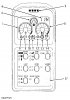Here is the monitor panel layout.
Electronic Monitor Panel (Calibration Mode Start-up)
(1) Engine coolant temperature gauge. (2) Fuel gauge. (3) Action lamp. (4) Character display. (6) Hydraulic oil temperature gauge. (8) Air heater indicator (2DL and 9KK machines only). (9) Charge alarm indicator. (10) Engine coolant temperature alarm indicator. (11) Hydraulic oil temperature alarm indicator. (12) Engine oil pressure alarm indicator. (13) Controller alarm indicator. (14) Monitor alarm indicator. (37) Service switch.
1. Depress service switch (37) and start the engine. As shown in the chart above, the engine does not need to be started to obtain information for certain functions in the "Calibration Mode".
2. Continue to depress service switch (37) until action lamp (3) comes ON and character display (4) displays [20H] or [20C]. All the alarm indicators except character display (4) will turn OFF.
3. The "Calibration Mode" is now accessed and character display (4) displays the first of the 10 functions (machine and engine model numbers) as shown in the chart above. Action lamp (3) remains ON during all calibration function modes.
NOTE: Activation of the "Calibration Mode" overrides the function of engine coolant temperature gauge (1), fuel gauge (2), action lamp (3), hydraulic oil temperature gauge (6), air heater indicator (8), charge alarm indicator (9), engine coolant temperature alarm indicator (10), hydraulic oil temperature alarm indicator (11), engine oil pressure alarm indicator (12), controller alarm indicator (13), and monitor alarm indicator (14).
Calibration Of Proportional Reducing Valve
NOTE: This calibration procedure must be performed when either the proportional reducing valve and/or the controller has been replaced. This procedure is made at two power shift pressure points of 5 kgf/cm2 [490 kPa (72 psi)] and 25 kgf/cm2 [2450 kPa (355 psi).
View Image
Main Pump Compartment
(40) Power shift pressure tap.
1. Stop the engine and install a 4900 kPa (700 psi) pressure gauge to power shift pressure tap (40).
2. Make sure that the pump control backup switch is in the "AUT" position.
3. Start the "Calibration Mode". Refer to the section "Calibration Mode Start-up".
NOTE: The engine must be running and have a hydraulic oil temperature of approximately 50°C (122°F) to perform this calibration procedure.
4. Run the engine with engine speed dial switch at position "10".
NOTE: Activation of this calibration mode overrides the AEC function. If the engine speed dial switch is not at position "10" character display (4) will show an "E" in the first column. The engine speed must be corrected within specifications to continue the calibration procedure.
View Image
Electronic Monitor Panel (Calibration Of Proportional Reducing Valve)
(4) Character display. (27) Travel speed LOW (tortoise) indicator. (28) Travel speed control switch. (31) AEC switch. (34) Washer switch. (36) Alarm cancel switch.
5. Depress travel speed control switch (28) until travel speed LOW (tortoise) indicator (27) comes ON.
6. Character display (4) now displays [1 0]. The "1" indicates that the first calibration point has been accessed and the "0" indicates that the middle step of the 19 individual calibration steps has been accessed. Each step will change the power shift pressure by approximately 50 kPa (7.5 psi).
7. To change the power shift pressure:
a. To increase the power shift pressure, depress AEC switch (31) once. This will change character display (4) to [1 1]. Each time AEC switch (31) is depressed, character display (4) increases by one until character display (4) displays [1 9]. Also, the pressure reading at power shift pressure tap (40) increases by approximately 50 kPa (7.5 psi) for each increase. The following is an example of character display (4) readings in increasing order:
* [1-9]
* [1-8]
* [1-7]
* [1-6]
* [1-5]
* [1-4]
* [1-3]
* [1-2]
* [1-1]
* [1 0] = Middle Step
* [1 1]
* [1 2]
* [1 3]
* [1 4]
* [1 5]
* [1 6]
* [1 7]
* [1 8]
* [1 9]
b. To decrease the power shift pressure, depress washer switch (34) once to lower the value displayed in character display (4). Each time washer switch (34) is depressed, character display (4) decreases by one in descending order until character display (4) displays [1-9]. Also, the pressure reading at power shift pressure tap (40) decreases by 50 kPa (7 psi) for each decrease. The following is an example of character display (4) readings in decreasing order:
* [1 9]
* [1 8]
* [1 7]
* [1 6]
* [1 5]
* [1 4]
* [1 3]
* [1 2]
* [1 1]
* [1 0] = Middle Step
* [1-1]
* [1-2]
* [1-3]
* [1-4]
* [1-5]
* [1-6]
* [1-7]
* [1-8]
* [1-9]
8. To set "Calibration Point No. 1", perform the following steps:
a. Depress washer switch (34) until the pressure reading at tap (40) is less than 490 kPa (72 psi).
b. Depress AEC switch (31) until the pressure reading at tap (40) increases to approximately 490 kPa (72 psi).
NOTE: Pressure adjustments must always be made as the pressure is being increased.
c. Depress alarm cancel switch (36) to store the data in the controller.
d. Once the data is stored in the controller, display (4) changes to [2 0], which indicates that the first calibration point has been accepted and the second calibration point can be performed. At this time, the character display flashing light mode will change to a continuous lighting mode.
9. To set "Calibration Point No. 2", perform the following steps:
a. Depress washer switch (34) until the pressure reading at tap (40) is less than 2450 kPa (355 psi).
b. Depress AEC switch (31) until the pressure reading at tap (40) increases to approximately 2450 kPa (355 psi).
NOTE: Pressure adjustments must always be made as the pressure is being increased.
c. Depress alarm cancel switch (36) to store the data in the controller.
d. Once the data is stored in the controller, display (4) will change to [1 0], which indicates that the second calibration point has been accepted and the controller has reset to the first calibration point.