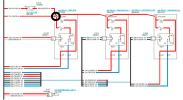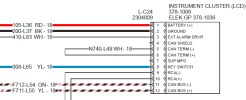Help!
I have a 299d2 xhp new to me about 6 months.
My advanced display screen has been going off intermittently. Now it’s off 99% of the time. Occasionally I’ll look up and it’s on.
Now the 3 warning lights above the screen are on constantly, including when key is off.
Key switch starts and stops machine normally, but when the battery switch is turned on the warning lights come on. They do not go off. Park brake functions normally with the switch but the light stays on. The attachment light stays on, as does the seat belt light.
I have removed and cleaned 7 of the 9 listed ground points. The 2 engine grounds I didn’t do.
I’ve removed the 6 fuses under the cab as well as all fuses in the cab along with each relay in the cab.
At no time do the warning lights go off.
Any ideas out there?
Thanks in advance
I have a 299d2 xhp new to me about 6 months.
My advanced display screen has been going off intermittently. Now it’s off 99% of the time. Occasionally I’ll look up and it’s on.
Now the 3 warning lights above the screen are on constantly, including when key is off.
Key switch starts and stops machine normally, but when the battery switch is turned on the warning lights come on. They do not go off. Park brake functions normally with the switch but the light stays on. The attachment light stays on, as does the seat belt light.
I have removed and cleaned 7 of the 9 listed ground points. The 2 engine grounds I didn’t do.
I’ve removed the 6 fuses under the cab as well as all fuses in the cab along with each relay in the cab.
At no time do the warning lights go off.
Any ideas out there?
Thanks in advance