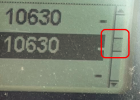2011 D6N LGP
Serial: GHS00570
Hey there. I’m having an issue with the above listed machine braking aggressively. There is no in between. As soon as you begin to depress the brake pedal, it brakes at 100% and does not gradually brake when gradually applying pressure. I do not currently have any fancy CAT software or programs and was trying to do it myself before hauling it to a CAT dealer. Hoping it’s an easy solenoid replacement or there close to. Thanks in advance.
Serial: GHS00570
Hey there. I’m having an issue with the above listed machine braking aggressively. There is no in between. As soon as you begin to depress the brake pedal, it brakes at 100% and does not gradually brake when gradually applying pressure. I do not currently have any fancy CAT software or programs and was trying to do it myself before hauling it to a CAT dealer. Hoping it’s an easy solenoid replacement or there close to. Thanks in advance.