digger242j
Administrator
Frequently, new members have shown some amount of confusion about how to use the Forums.
To ask specific questions that they have, some have used their own "Profile" to post those questions. Profiles are intended as a place for members to share some details about themselves that they think may be of interest to others. New Profile posts show up on the main page of the Forums, but only appear there until they're displaced by even newer Profile posts. This is not an effective way to get your questions in front of the widest possible audience.
Others have used the "Conversation" function to address their questions to a small number of specific members. What are now called "Conversations" used to be called "Private Messages." As the (former) name implies, those messages are private, or in the case of multiple addressees, semi-private at best. Again, this is not an effective way to get those questions in front of the widest audience.
The way the Forums are best utilized is to post questions, or any topic of discussion really, in a "Thread." Threads are visible to all visitors to the Forums, and, when placed in the appropriate Sub-Forum, easy to locate for anyone interested in those similar topics.
To "Post a New Thread" is very simple.
On any given Sub-Forum you will find a blue button, both near the top, and again near the bottom of the page.
It looks like this: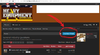
Click that button and you will find a page that has a place to title your thread, and below that, a place to post your content, be it a question or just something else you'd care to have a discussion on.
It looks like this:
At the bottom of that you'll see three more blue buttons, like this:
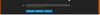
"Preview" allows you to see what your post will look like. Proofreading is always a good idea. Uploading a file has been covered in a post in the "Support" Sub-Forum.
Click the "Create Thread" button, and you're done.
To ask specific questions that they have, some have used their own "Profile" to post those questions. Profiles are intended as a place for members to share some details about themselves that they think may be of interest to others. New Profile posts show up on the main page of the Forums, but only appear there until they're displaced by even newer Profile posts. This is not an effective way to get your questions in front of the widest possible audience.
Others have used the "Conversation" function to address their questions to a small number of specific members. What are now called "Conversations" used to be called "Private Messages." As the (former) name implies, those messages are private, or in the case of multiple addressees, semi-private at best. Again, this is not an effective way to get those questions in front of the widest audience.
The way the Forums are best utilized is to post questions, or any topic of discussion really, in a "Thread." Threads are visible to all visitors to the Forums, and, when placed in the appropriate Sub-Forum, easy to locate for anyone interested in those similar topics.
To "Post a New Thread" is very simple.
On any given Sub-Forum you will find a blue button, both near the top, and again near the bottom of the page.
It looks like this:
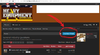
Click that button and you will find a page that has a place to title your thread, and below that, a place to post your content, be it a question or just something else you'd care to have a discussion on.
It looks like this:
At the bottom of that you'll see three more blue buttons, like this:
"Preview" allows you to see what your post will look like. Proofreading is always a good idea. Uploading a file has been covered in a post in the "Support" Sub-Forum.
Click the "Create Thread" button, and you're done.
Last edited:
