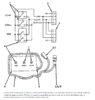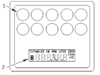Nige
Senior Member
It is a regular event on HEF for someone to post a question regarding Cat machine electronics, Diagnostic Codes, etc. For a large number of the questions posted the answer(s) revolve around the famous Cat “Click Box”, otherwise known as the 4C-8195 Control Service Tool.
This tool usually hooks up to the machine Diagnostic Connector, and by grounding different connections in the electronic system, transforms the electronic dashboard of a machine into a Diagnostic & Calibration screen.
After talking to some of the other members I would like to take the opportunity to start to create a thread to pull together information about the Click Box, for example: -
· How it is built, including a DIY version that you can make for yourself.
· What it is designed to do.
· How to use one.
· Tricks, Tip, & Traps about using it.
· Extracts from Service documentation for common models.
Please note: This thread is NOT designed to be a place where you can post your questions relating to specific diagnostic procedures. Think of it instead as a library of information regarding using the Service Tool.
Please post any diagnostic questions by starting a new thread in the appropriate forum for your machine. It may well be that a member will link to this thread when answering and that’s how it’s designed to work.
This tool usually hooks up to the machine Diagnostic Connector, and by grounding different connections in the electronic system, transforms the electronic dashboard of a machine into a Diagnostic & Calibration screen.
After talking to some of the other members I would like to take the opportunity to start to create a thread to pull together information about the Click Box, for example: -
· How it is built, including a DIY version that you can make for yourself.
· What it is designed to do.
· How to use one.
· Tricks, Tip, & Traps about using it.
· Extracts from Service documentation for common models.
Please note: This thread is NOT designed to be a place where you can post your questions relating to specific diagnostic procedures. Think of it instead as a library of information regarding using the Service Tool.
Please post any diagnostic questions by starting a new thread in the appropriate forum for your machine. It may well be that a member will link to this thread when answering and that’s how it’s designed to work.