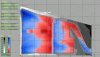MEB1
Member
Hello All
I understand that new members can have one introductory post to explain their product or service so I would like to introduce my company Kubla Ltd. We are a software company that specialize in creating products for earth-moving professionals.
We make an earthworks take-off (cut & fill) software called Kubla Cubed. This is the new kid on the block in terms of on-screen take-off and earthworks estimating having been launched in 2014.
We’ve tried to take a fresh look at earthworks estimation to create the most user-friendly package for earthworks estimators. We designed it to be easy to learn for people in the industry who are transitioning from manual methods (Grid\Cross Sections) but don’t want to commit to the steep learning curve and cost commitments of complicated CAD packages.
The program uses a TIN based, prism volume method to calculate cut\fill which has been developed in-house. It can calculate the volume between two surfaces (defined by points\contours\break lines) or between a surface and simple design elements like platforms, slopes, overlays and topsoil strips. It exports\imports from CAD and also supports on-screen take-off. Currently there is a Lite edition (for free) and a Professional edition.
DOWNLOAD FREE EDITION
I would encourage anyone involved in earthworks estimating to download our free ‘lite’ edition, it has no time limit and can be a used to compare volumes between a surfaces and multiple platforms (AKA building pad, pit, Grade\Level Area). The free edition has many uses, such as a stockpile estimating and a ‘checker’ for manual methods. If you have simple requirements the free edition might be all you need to do the whole job.
We are actively developing the product and would welcome any feedback or questions from forum members especially in regard to user friendliness and how well it fits in with your workflow. This input can really help us continually improve the product and ultimately make your work easier to complete.
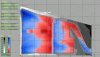
I understand that new members can have one introductory post to explain their product or service so I would like to introduce my company Kubla Ltd. We are a software company that specialize in creating products for earth-moving professionals.
We make an earthworks take-off (cut & fill) software called Kubla Cubed. This is the new kid on the block in terms of on-screen take-off and earthworks estimating having been launched in 2014.
We’ve tried to take a fresh look at earthworks estimation to create the most user-friendly package for earthworks estimators. We designed it to be easy to learn for people in the industry who are transitioning from manual methods (Grid\Cross Sections) but don’t want to commit to the steep learning curve and cost commitments of complicated CAD packages.
The program uses a TIN based, prism volume method to calculate cut\fill which has been developed in-house. It can calculate the volume between two surfaces (defined by points\contours\break lines) or between a surface and simple design elements like platforms, slopes, overlays and topsoil strips. It exports\imports from CAD and also supports on-screen take-off. Currently there is a Lite edition (for free) and a Professional edition.
DOWNLOAD FREE EDITION
I would encourage anyone involved in earthworks estimating to download our free ‘lite’ edition, it has no time limit and can be a used to compare volumes between a surfaces and multiple platforms (AKA building pad, pit, Grade\Level Area). The free edition has many uses, such as a stockpile estimating and a ‘checker’ for manual methods. If you have simple requirements the free edition might be all you need to do the whole job.
We are actively developing the product and would welcome any feedback or questions from forum members especially in regard to user friendliness and how well it fits in with your workflow. This input can really help us continually improve the product and ultimately make your work easier to complete.